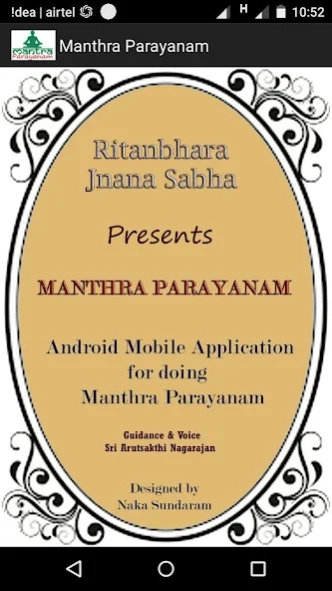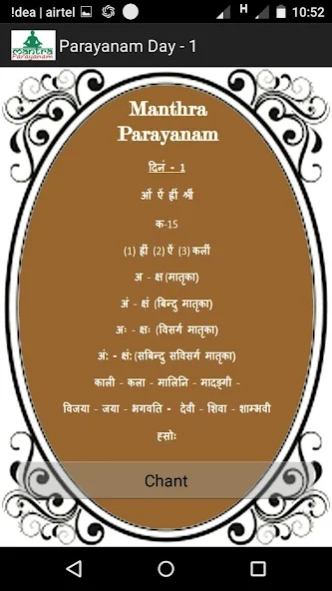Mantra Parayanam 1.0
Free Version
Publisher Description
Mantra Parayanam - This is for the use of Srividya Upasakas for doing Parayanam
Srividya Mantra Parayanam.
THIS IS APP EXCLUSIVELY DESIGNED FOR THE UPASAKAS WHO GOT INITIATED INTO SRIVIDYA PANCHADASKSHARI DIKSHA.
There are various Shrividya Parayanas practiced by upasakas. This is one of the Shat Parayana called Mantra Parayanam. It should be done in 10 days. But is very difficult to do wihtout proper written manuscript. Though this mobile application sadhaka can do their 10 days Mantra Parayana easily
without any confusion. In this app you can select the days of the parayana and simple click to chant one by one. The screen shows the bhija aksharas for every chant.
For the convenient you can put is background when you want to some break time.
This app created through the guidance of Pujya Sri Arutsakthi Nagarajan of Ritanbhara
Jnana Sabha with his rendering.
Ritanbhara Jnana Sabha requesting the upasakas to use this app and do the parayana
in a easy manner through this app.
Jey Sakthi.
About Mantra Parayanam
Mantra Parayanam is a free app for Android published in the System Maintenance list of apps, part of System Utilities.
The company that develops Mantra Parayanam is Innovative Apps by Naka. The latest version released by its developer is 1.0. This app was rated by 1 users of our site and has an average rating of 5.0.
To install Mantra Parayanam on your Android device, just click the green Continue To App button above to start the installation process. The app is listed on our website since 2016-06-27 and was downloaded 86 times. We have already checked if the download link is safe, however for your own protection we recommend that you scan the downloaded app with your antivirus. Your antivirus may detect the Mantra Parayanam as malware as malware if the download link to mpara.mparayanam is broken.
How to install Mantra Parayanam on your Android device:
- Click on the Continue To App button on our website. This will redirect you to Google Play.
- Once the Mantra Parayanam is shown in the Google Play listing of your Android device, you can start its download and installation. Tap on the Install button located below the search bar and to the right of the app icon.
- A pop-up window with the permissions required by Mantra Parayanam will be shown. Click on Accept to continue the process.
- Mantra Parayanam will be downloaded onto your device, displaying a progress. Once the download completes, the installation will start and you'll get a notification after the installation is finished.